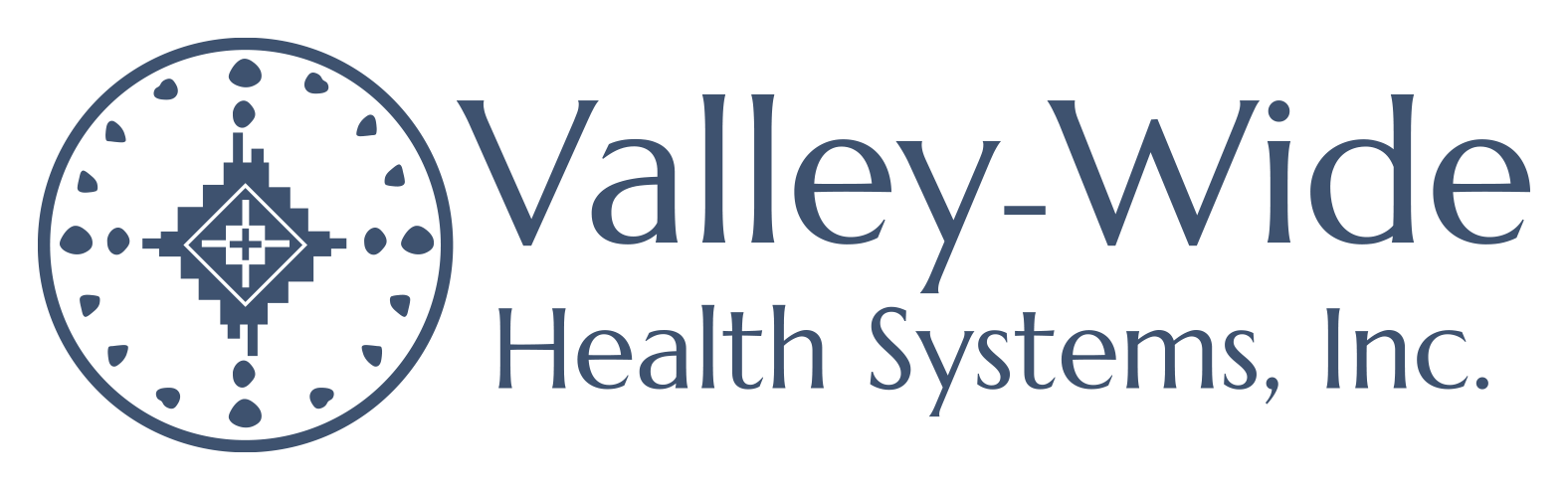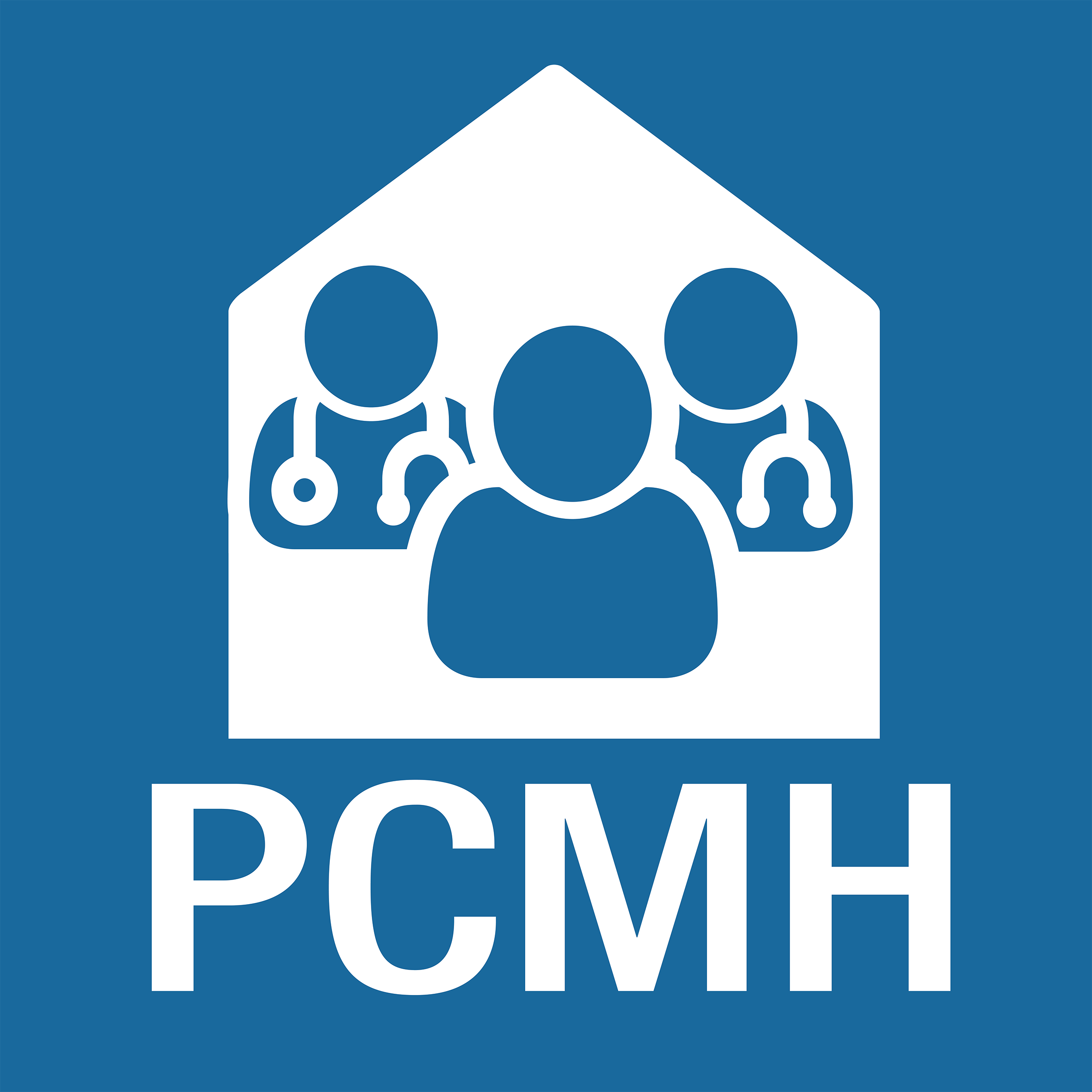Suppose you need proof that you’ve been vaccinated against COVID-19 for travel, personal reasons, or an employer. In that case, you can visit the CIIS Registry website and enter your personal information to view your vaccination records.
The Colorado Immunization Information System is a confidential, secure, statewide immunization registry. In order to access your records, you will need to enter the full name, birthdate and gender that you submitted to the medical provider who gave the vaccination. For example, if you have legally changed your name or your gender since you received the vaccination, you will need to enter the same information you gave at the time of vaccination. After entering your information, you will need to complete a two-factor authentication code. Once you have accessed your records, you can view all reported vaccinations in your medical history. Your record shows the type and date administered for every vaccination that has been reported to CIIS. Then you can save or print your record for proof of immunization.
If you decide you’d like to opt out of the CIIS registry, visit this link to find the forms and instructions to complete this request. For step by step instructions on how to use the Portal, click here. If you have questions about your COVID-19 vaccine record in CIIS, please call 1-877-CO VAX CO (1-877-268-2926)